文章内容
1623902330
vue3 可拖动的左右面板分割组件实现
最近在使用vue的时候,遇到一个需求,实现左右div可通过中间部分拖拽调整宽度,本文就整理一下,分享给大家,具体如下:
效果图
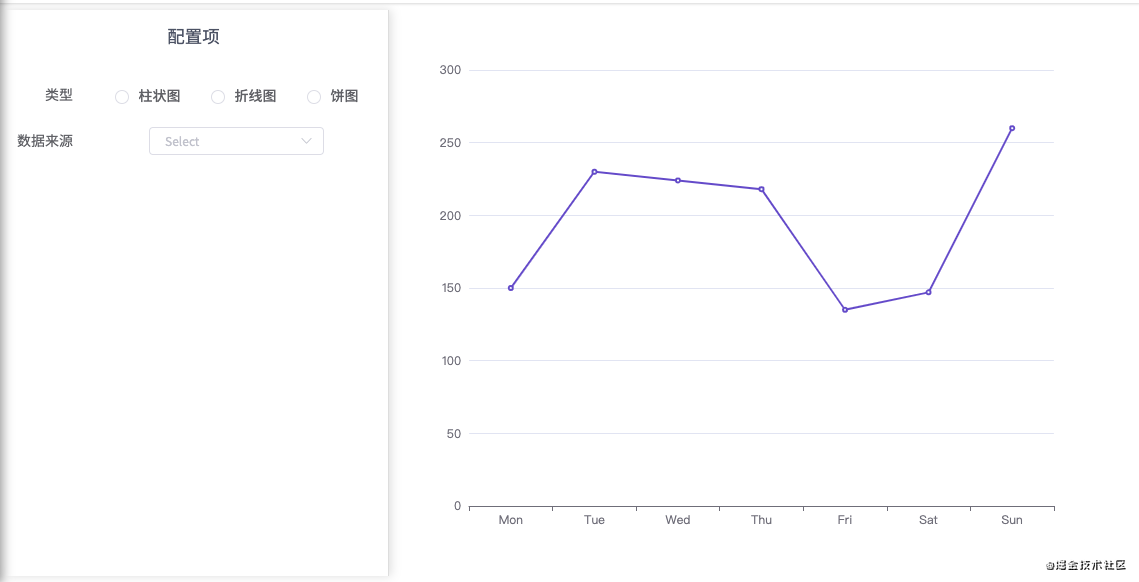
分解组件
整体使用flex布局
左侧面板
- 面板的具体内容通过slot具名插槽传入。
- title通过prop传入
- 可拖动,为了保证内容样式不会被拖动所破坏,对面板的宽度设定最大值/最小值
右侧面板
- 右侧面板宽度随着左侧面板的宽度变化而变化,此处需注意,内容的宽度使用flex-auto自动适应。
- 需要做移动端的自适应。
- 自适应使用tailwind的媒体查询

入参分解
props
- @param {Number} maxWidth 最大宽度
- @param {Number} minWidth 最小宽度
- @param {String} leftTitle 左标题
- @param {String} rightTitle 右标题?
- @param {Boolean} sotoreage 是否存储与localstorege
slots
- left-content {Element} 左侧内容
- right-content {Element} 右侧内容
具体实现
如何拖动呢?
在左侧面板与右侧面板之间添加一个隐藏的盒子,我将这个盒子隐藏在box-shadow之中。具体事件放在这个div中实现
1 2 | <div id="line" class="w-2 cursor-move hidden md4:block"onMousedown={hnadleMouseDown}></div> |
事件监听
1 2 3 4 5 6 7 8 9 10 11 12 13 14 15 16 17 18 19 20 21 22 23 24 25 26 27 28 29 30 31 32 33 34 35 36 37 38 39 40 | const hnadleMouseDown = (evt: MouseEvent) => { /* 获取起始点位,并存储 */ let { pageX, pageY } = evt; basePosition.pageX = pageX; basePosition.pageY = pageY; /* 监听鼠标的移动事件 */ document.addEventListener("mousemove", handleMouseMove); document.addEventListener("mouseup", handleMouseUp);};const handleMouseMove = evt => { /* 阻止浏览器默认事件,防止触发浏览器的手势功能 */ evt.preventDefault(); /* 设置定时器,防止dom多次回流 */ clearTimeout(timer.value); timer.value = setTimeout(() => { let { pageX } = evt; const baseDiv = document.querySelector(".right-border-shadow"); /* 处理宽度,是否处于最大值/最小值之间 */ let baseWidth: Number | undefined = Number(baseDiv?.clientWidth) + (pageX - basePosition.pageX); baseWidth = baseWidth > Number(props?.maxWidth) ? props.maxWidth : baseWidth; baseWidth = Number(baseWidth) < Number(props?.minWidth) ? props.minWidth : baseWidth; baseDiv?.setAttribute("style", `width:${baseWidth}px`); /* emit宽度改变的事件 */ ctx.emit("drugend"); /* 存储到store */ setStore(baseWidth); }, 50);};const handleMouseUp = evt => { /* 结束拖动之后,取消事件监听,并emit出最终宽度 */ const width = document.querySelector(".right-border-shadow")?.clientWidth; document.removeEventListener("mousemove", handleMouseMove); document.removeEventListener("mouseup", handleMouseUp); ctx.emit("drugend", width);}; |
宽度处理
1 2 3 4 5 6 7 | style={`width:${ store.get("split-width") ? store.get("split-width") : props.minWidth ? props.minWidth : 384 }px`} |
优化
手动改变浏览器视窗宽度
1 2 3 4 5 6 7 8 9 10 11 12 13 14 15 16 17 18 19 20 21 22 | nextTick(() => { ctx.emit("load", ctx); MutationObserver = window.MutationObserver; if (MutationObserver) { /* 监听浏览器的窗口变化,在部分情况下需要这个api */ mo = new MutationObserver(function() { const __wm = document.querySelector("#rezie-id"); // 只在__wm元素变动才重新调用 __canvasWM if (!__wm) { // 避免一直触发 mo.disconnect(); mo = null; ctx.emit("resize"); } }); mo.observe(document.querySelector("#rezie-id"), { attributes: true, subtree: true, childList: true, }); } }); |
未生效,求指点
bug
父组件的onMounted钩子中获取子元素的slot元素节点报错,为null。目前的解决办法是在子组件的onMounted钩子中抛出一个load事件,父组件使用onLoad去处理接下来的逻辑。
*